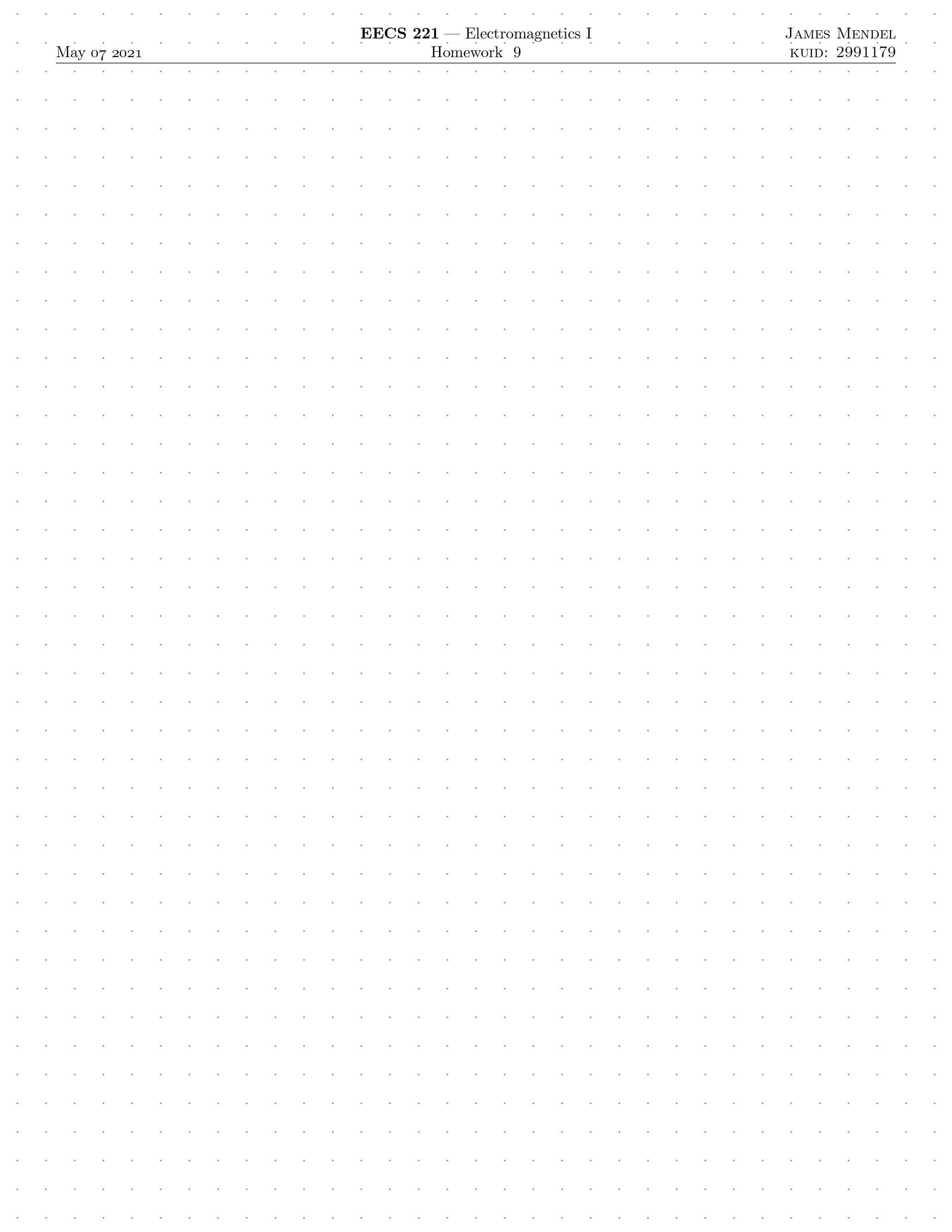James Mendel
Creative Technologist
Pages
HomeProjects
Hobbies
Coursework
LaTeX Assignment Templates
When I started taking notes and doing assignments digitally on a tablet with stylus, I wanted an elegant way to keep things organized and pretty. My note-taking application of choice, Goodnotes for iPad, allows you to import PDFs and draw on them directly. This sounds like a great use of LaTeX!
More Information
LaTeX Details
The contents of the header and footer are all imported from details.tex. You only need to edit this file if you would like to create your own document.
The file uses \newcommand to create what are essentially variables that can then be accessed in the main file:
\newcommand{\assignmentNumber}{1} % Assignment number in sequence -- appears after assignmentType
\newcommand{\dueMonth}{Jan} % Month due eg. Jan
...
So, “Jan” can be typeset in the document by adding \dueMonth at any location.
My favorite background to write on is a grid of subtle dots, so I created them with a simple for loop in my main.tex:
\begin{tikzpicture}
\foreach \xdot in {0,...,34}{
\foreach \ydot in {0,...,44}{
\fill[color=dotcolor] (\xdot,\ydot) circle[radius=.85pt];
}
}
\end{tikzpicture}
This generates a grid of dots evenly spaced thoughout the background of the page.
I was speaking with my chemistry professor at the time, and he suggested a version with hexagons for use in organic chemistry.
I thought this would be a neat challenge to help learn the tikzpicture package, so I went ahead and created the two other files, hex.tex and hex-dots.tex that create solid hexagons and dots at each vertex respectively.
Example
Here is an exmaple of the dots template for an Electromagnetics homework assignement.