James Mendel
Creative Technologist
Pages
HomeProjects
Hobbies
Coursework
16x16 RGB LED Matrix
Insipired by those expensive Nanoleafs that are popular on Amazon right now, I wanted to make a cool piece built around the rather infamous Neopixel LEDs that I could hang on my wall and amaze my friends.
Demo
At this point, custom animations can be implemended very easily. I will explore this in later posts. I made a quick demo that you view here, this shows off a quick iOS shortcut I wrote that sends POST requests to the web-server to quickly change the animation from my homescreen. [Ignore the upside-down heart! I was testing bitmaps and got a parameter flipped]
Assembly
After assembly (see the CAD below – its not too complicated but feel free to reach out if you have any questions), I uploaded one of the example sketches from the Adafruit Neopixel library. This interfaced to the 256 LEDS with no issue, drawing about 3.5A at 5V (17.5 Watts).
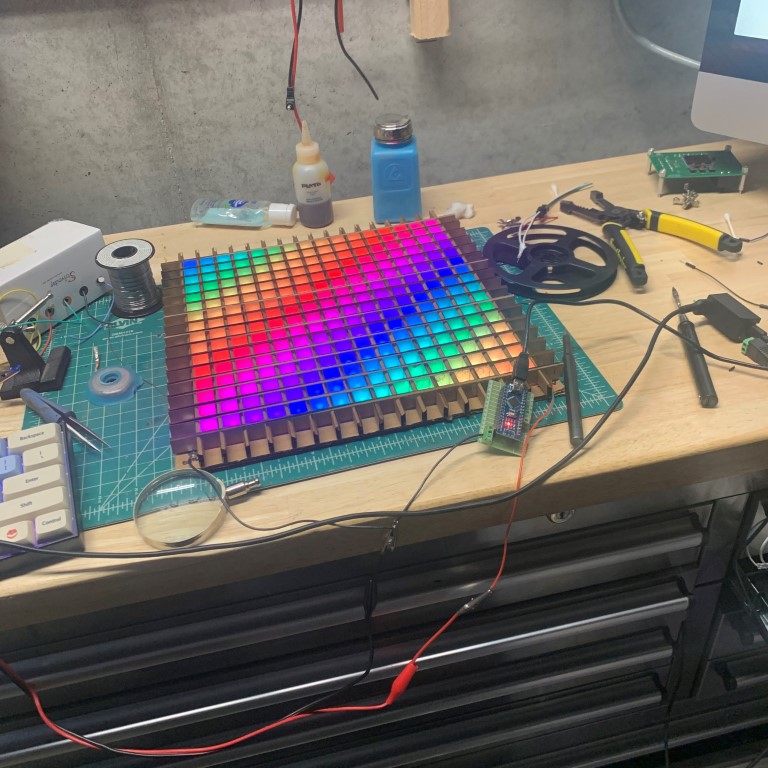
Firmware
Initally, I began to write my own driving firmware. However, this proved to be extremely difficult to manage on the ESP8266 processor. What needs to be done is a careful juggle between the WiFi Calls and updating the pixels. Since the pixels are bitbanged through a single SPI bus, each ‘frame’ takes a considerable amount of time to send out. If the WiFi interrupts in the middle, the resulting animation becomes jerky. I haven’t gotten into interrupts and priority levels on the ESP8266 yet, but I will explore that approach in the future.
Naturally, I decided to look for similar projects, and I found a fairly bare-bones web server that has an animation framework for FastLED built-in. I ended up using /stnkl/FastLEDManager for the time being. FastLEDManager was built to support 1-dimensional strips of LEDS, so began by adding support to be able to easily address the 2-dimensional topology of this matrix.
In the Animation class, I added a function topoXY() that is used to address the 1-D FastLED output buffer in 2-d space.
This funcion addresses the snaking pattern used to hook up the LEDS. The are addressed sequentially, so we must alternate on odd rows and compute their x, y position in reverse. This returns the position in the 1-d buffer of any x, y coordinate passed in.
uint16_t topoXY(uint16_t x, uint16_t y) {
uint16_t i;
if( y & 0x01) {
// Odd rows run backwards
uint8_t reverseX = (MATRIX_WIDTH - 1) - x;
i = (y * MATRIX_WIDTH) + reverseX;
} else {
// Even rows run forwards
i = (y * MATRIX_WIDTH) + x;
}
return i;
}
BOM:
- 256 WS2812B LEDs, 60 pixels/m
- 5V 10A DC power supply
- NodeMCU ESP8266 or ESP32
- Scrap cardboard
- 12” x 12” Cardstock or similarly thick paper
- ~12” x 12” Parchmant paper (to diffuse)
The scrap cardboard was laser-cut with the ‘Divider’ template in the CAD Files below.
- More Information
- [Github Repo]
- [CAD Files]